Understanding interlinking
Interlinking is like connecting the dots on your website. Imagine you’re reading a storybook and it mentions another story that you might find interesting. In the same way, when you’re reading an article on a website, interlinking guides you to related articles on the same website. It’s like a map that helps you explore more about a topic.
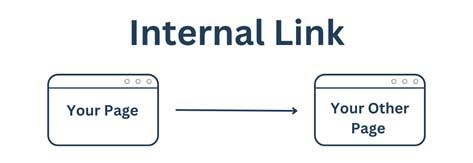
For example, let’s say you’re reading about healthy eating habits, and the article mentions the benefits of drinking water. If you want to learn more about staying hydrated, you can click on a link within the article that takes you to another article specifically about drinking water.
This not only helps readers like you find more information on a topic you’re interested in but also helps website owners keep visitors engaged on their site for longer. It’s like a tour guide showing you around a museum, making sure you don’t miss any of the cool exhibits.
So, when you see links within an article that lead you to more articles on the same website, that’s interlinking at work. It’s all about making it easier for you to navigate and learn more about the topics that catch your attention.
Benefits of interlinking
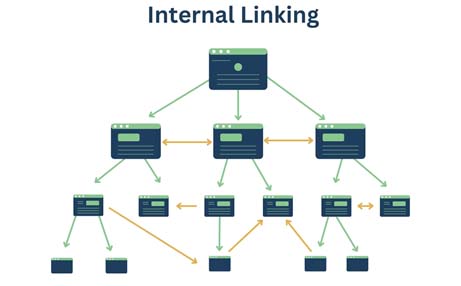
Interlinking is like connecting the dots on your website to create a smoother and more informative journey for your visitors. Here’s why it’s so beneficial:
- Longer Visits: By linking related articles within your website, visitors are encouraged to explore more content. This increases the average time they spend on your site, giving you more opportunities to engage with them.
- Lower Bounce Rate: When visitors find relevant links to other articles, they’re less likely to leave your site immediately. This reduces your bounce rate, which is a good sign to search engines like Google.
- Better Ranking: Interlinking helps search engines understand the structure of your website and the relevance of your content. When you link related articles using specific keywords, it can improve your ranking for those keywords.
- More Page Views: Each time a visitor clicks on a link to another article, it counts as an additional page view. This increases the number of pages visited per user, showing that your content is engaging and valuable.
- Improved Crawling: When Google crawls your website, it follows links to discover new content. By interlinking your articles, you make it easier for Google to navigate and index your site, leading to better visibility in search results.
For example, let’s say you’ve written an article about installing WordPress. Within that article, you include links to related topics like installing WordPress on different platforms and essential settings afterward. This helps readers find exactly what they’re looking for without having to search elsewhere.
By providing these links, you’re not only making it convenient for your visitors to access relevant information but also keeping them engaged with your website for longer periods. It’s a win-win situation where visitors get the answers they need, and you get to showcase more of your valuable content.
How does interlinking improve user experience?
Interlinking is like creating a network of paths within your website, making it easier for visitors to navigate and find what they’re looking for. Here’s how it improves user experience:
- Seamless Navigation: By adding links to related articles or pages within your content, you guide visitors to explore more of your website without getting lost. It’s like providing signposts along the way, helping them move from one topic to another effortlessly.
- Relevant Information: When visitors click on a link within an article, they expect to find more information about the same topic or related topics. By interlinking, you ensure that they land on pages that are closely related to what they’re already interested in, making their experience more satisfying.
- Easy Access to Resources: Interlinking allows you to direct visitors to valuable resources, such as guides, tutorials, or additional information, that can enhance their understanding of a topic or help them solve a problem. This saves them time and effort searching for relevant content elsewhere.
- Increased Engagement: When visitors find useful links within your content, they’re more likely to stay on your website longer and explore more pages. This increases their engagement with your site and builds a stronger connection with your brand.
- Enhanced Learning: Interlinking can create a learning journey for visitors, where they can follow a sequence of articles or steps to gain a deeper understanding of a subject. It’s like guiding them through a course curriculum, ensuring they get the most out of their visit.
Overall, interlinking improves user experience by providing a smooth and intuitive navigation system, delivering relevant information, and encouraging engagement and learning. It’s a simple yet effective way to make your website more user-friendly and valuable to your audience.
Few mistakes to avoid
Interlinking can greatly benefit your website, but it’s important to avoid certain mistakes that can hinder its effectiveness. Here are some common mistakes to avoid:
- Overlinking: While interlinking is beneficial, overdoing it can overwhelm visitors and make your content appear spammy. Avoid adding too many links in your content, especially if they’re not relevant or useful to the reader.
- Irrelevant Links: Make sure the links you include in your content are relevant to the topic at hand. Linking to unrelated or irrelevant pages can confuse visitors and diminish their trust in your website.
- Poor Anchor Text: Anchor text is the clickable text of a hyperlink. Using generic anchor text like “click here” or “read more” provides little context to visitors and search engines. Instead, use descriptive anchor text that accurately describes the linked page’s content.
- Broken Links: Broken links can frustrate visitors and negatively impact your website’s credibility. Regularly check for broken links and fix them promptly to ensure a smooth browsing experience for your audience.
- Ignoring User Experience: Consider how interlinking affects the overall user experience of your website. Links should be placed strategically within your content, enhancing readability and guiding visitors to relevant information seamlessly.
- Neglecting Mobile Users: With the increasing use of mobile devices, it’s essential to optimise interlinking for mobile users. Ensure that links are easily clickable and accessible on smaller screens to provide a positive experience for all visitors.
- Lack of Variety: Avoid always linking to the same pages or using the same anchor text repeatedly. Incorporate a variety of internal links and anchor text throughout your content to keep it engaging and diverse.
By avoiding these common mistakes, you can maximise the effectiveness of your interlinking strategy and provide a better experience for your website visitors.
Tools and techniques
Streamlining the interlinking process involves using tools and techniques to make it more efficient and effective. Here are some simple tools and techniques to help you streamline your interlinking efforts:
- Content Audit: Conduct a thorough content audit of your website to identify existing content and potential interlinking opportunities. This will help you understand your site’s structure and where internal links can be added or improved.
- Internal Link Building Tools: There are several tools available that can help you identify internal linking opportunities and track the performance of your internal links. These tools analyse your website’s structure and suggest relevant internal linking opportunities based on keyword relevance and content topics.
- Anchor Text Optimization: Use anchor text optimization techniques to ensure that the clickable text of your internal links accurately describes the linked page’s content. This helps search engines understand the context of the linked page and improves user experience.
- Link Management Platforms: Consider using link management platforms or plugins that allow you to manage and track your internal links more effectively. These platforms provide features such as automatic link tracking, broken link detection, and performance analytics to streamline your interlinking process.
- Site Structure Optimization: Optimise your website’s structure to make it easier for visitors and search engines to navigate. This involves organising your content into logical categories and creating a hierarchical structure that guides users to relevant information.
- Regular Monitoring and Maintenance: Regularly monitor your internal links and perform maintenance tasks such as fixing broken links, updating anchor text, and adding new internal links as needed. This ensures that your interlinking efforts remain effective over time.
By using these tools and techniques, you can streamline the interlinking process on your website, improve user experience, and enhance the overall effectiveness of your internal linking strategy.
Strategies for effective interlinking
Effective interlinking is crucial for enhancing user experience and improving search engine optimization. Here are some simple strategies to make your interlinking efforts more effective:
- Contextual Relevance: Ensure that the internal links you include in your content are contextually relevant to the topic being discussed. This helps users find additional information that complements the current page’s content.
- Strategic Placement: Place internal links strategically within your content, focusing on natural integration rather than forced insertion. This ensures that users are more likely to click on the links and explore related content.
- Anchor Text Optimization: Use descriptive and relevant anchor text for your internal links. Avoid generic phrases like “click here” and instead use keywords or phrases that accurately describe the linked page’s content.
- Hierarchical Structure: Organise your website’s content into a hierarchical structure, with broader topics linking to more specific subtopics. This helps users navigate your site more easily and encourages them to explore related content.
- Regular Review and Update: Periodically review your internal links to ensure they are still relevant and functioning properly. Update anchor text, add new internal links, and remove outdated or broken links to maintain the effectiveness of your interlinking strategy.
By implementing these strategies, you can improve the effectiveness of your interlinking efforts, enhance user experience, and boost your website’s visibility in search engine results.
Conclusion
In conclusion, effective interlinking is a fundamental aspect of website optimization that plays a crucial role in enhancing user experience and improving search engine rankings. By following the strategies outlined above, website owners can create a seamless navigation experience for users, encourage exploration of related content, and ultimately drive engagement and conversions.
Regularly reviewing and updating internal links, optimising anchor text, and maintaining a hierarchical structure are essential practices for maximising the benefits of interlinking. With careful planning and implementation, interlinking can contribute significantly to the overall success of a website and help achieve long-term growth and visibility in the digital landscape.