Google Search Console is like a helpful dashboard for website owners. It provides insights into how your site appears in Google’s search results. You can see which keywords bring visitors, check for errors, and get tips for improving your site’s visibility.
It’s a free tool that acts as your online guide, helping you understand how Google views your website and giving you the information you need to enhance its performance in search rankings. Whether you’re a business or a blogger, Google Search Console is a valuable companion for optimising your online presence and connecting better with your audience. So let’s know more about Google Search Console.

Why do we submit website to Google Search Console
It’s an essential step for several reasons. Firstly, it helps Google understand your website’s structure, content, and updates. By submitting a sitemap, you provide a map of your site, making it easier for Google to crawl and index your pages.
Secondly, Google Search Console acts as a communication channel. It notifies you about any issues or errors on your site that might affect its performance in search results. This way, you can fix problems promptly and ensure a smoother user experience.

Additionally, submitting your website allows you to access valuable insights. You can see which keywords people use to find your site, track your performance, and understand how users interact with your content. This information is like a compass, guiding you on how to improve your site’s visibility and relevance.
Suppose your content has 4 pages. So Google Search Console will scan all these 4 pages and upon crawling it will understand the content of your page. Essentially the kind of information that you have presented, whether its a news headline, or sports related information. After this indexing is performed which stores the web page.
What Search Console does?
It monitors, maintain and troubleshoot your site’s presence in Google Search results. Google Search Console acts like a friendly assistant for your website. It helps you understand how Google sees your site in search results. You can see which keywords people use to find you, fix any issues that might be affecting your visibility, and even submit your sitemap for better indexing.
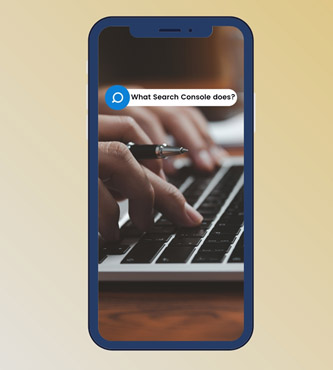
It alerts you to problems, like broken links, and gives tips to make your site more search-friendly. In simple terms, it’s a tool that empowers website owners by providing insights, detecting issues, and offering suggestions to improve their site’s performance on Google – making the online journey smoother and more successful.
How to connect Google Search Console to a website?
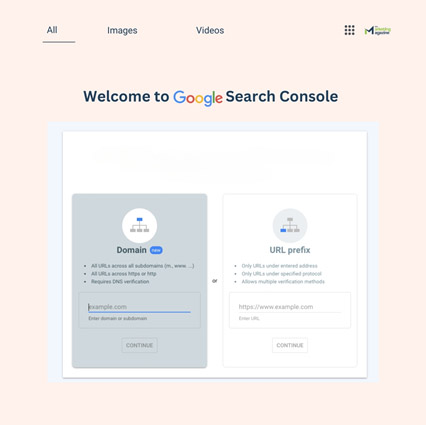
To connect Google Search Console to your website, follow these simple steps:
- Sign in to Google Account: Use your Google account credentials or create one if you don’t have an account.
- Visit Search Console: Go to Google Search Console (search.google.com/search-console) and click “Start Now.”
- Add Property (Your Website): Click on the “+ Add Property” button. Enter your website URL and click “Continue.”
- Verify Ownership: Google will provide different verification methods. Choose the one that suits you. The most common method is adding an HTML tag or uploading an HTML file to your website’s root directory.
- Add HTML Tag: If you choose the HTML tag method, copy the provided meta tag.
- Place Meta Tag on Your Website: Open your website’s HTML code and paste the copied meta tag within the `<head>` section.
- Verify: Go back to Search Console and click “Verify.” Google will check the tag, and if successful, your site is connected!
- Explore Search Console: Once verified, explore the Search Console dashboard to monitor your website’s performance, index status, and resolve any issues for better search visibility.
How to give access to users in google search console?
To grant access to users in Google Search Console, follow these simple steps.
- First, log in to your Google Search Console account.
- Once logged in, locate and click on the property (website) for which you want to provide access. In the left-hand menu, click on “Settings.”
- Next, select “Users and permissions.” Here, click the “Add User” button.
- Enter the email address of the user you want to grant access to.
- Choose the appropriate permission level – “Full” for complete access, or “Restricted” for limited access. If selecting “Restricted,” specify the permissions you want to grant.
- Finally, click “Add” to confirm. The user will receive an email invitation to access the Search Console property.
- Once they accept, they’ll be able to view and manage the specified data.
- Remember to assign permissions carefully to ensure users have the necessary access without compromising sensitive information.
What are coverage reports in Google Search Console?
Once the website is connected to Google Search Console, a lot of reports might appear which is bound to confuse beginners. But remember you have to focus on coverage reports first. So what is coverage report?
Coverage reports in Google Search Console are tools that provide website owners with insights into how well their pages are performing in Google’s search results. These reports help you understand which pages from your website are indexed by Google and which ones may have issues.
Imagine your website as a book, and each page is a chapter. The coverage report is like the index at the end of the book, showing which pages (chapters) Google has discovered and included in its search results. It also highlights any pages that might have problems, such as indexing errors or issues with crawling.
By checking the coverage reports, you can identify pages that are not being indexed correctly or those that might be excluded for various reasons. This information allows you to address any issues, ensuring that your website’s content is more effectively presented in Google’s search results. In simpler terms, coverage reports help you make sure your website’s pages are visible to people searching on Google.
What are indexing reports in Google Search Console?
Indexing reports in Google Search Console provide valuable insights into how Google has crawled and indexed your website’s pages. These reports help website owners understand which pages have been successfully added to Google’s index and which ones might be experiencing issues.

Additionally, the indexing reports highlight specific errors or warnings, such as crawl anomalies or issues with the meta tags on your pages. By reviewing these reports regularly, webmasters can ensure that their site is being properly crawled and indexed by Google, ultimately improving its visibility in search engine results.
In summary, indexing reports in Google Search Console offer a user-friendly way for website owners to monitor and optimise the indexing status of their pages, ensuring maximum visibility and performance in Google’s search results.
What are performance reports in Google Search Console?
Performance reports in Google Search Console provide valuable insights into how your website performs in Google Search results. These reports show data on clicks, impressions, click-through rate, and average position for specific search queries, pages, countries, and devices.
Clicks represent the number of times users clicked on your website’s link, while impressions indicate how often your site appeared in search results. The click-through rate (CTR) is the percentage of users who clicked on your link after seeing it. Average position shows the typical ranking of your site in search results.
By analysing performance reports, webmasters can understand which keywords drive traffic. One can identify popular pages, and optimise content for better visibility in Google Search, ultimately enhancing the overall performance of their website.
What are enhancement reports in Google Search Console?
Enhancement reports in Google Search Console are tools that help website owners identify and fix issues related to specific types of content on their site. These reports focus on improving the way Google displays your site in search results. For instance, there are reports for things like breadcrumbs, logos, and videos.
The reports provide valuable insights into errors, warnings, and valid items related to these content types. By addressing these issues, you can enhance the visibility and appearance of your site in Google’s search results. This helps ensure that your website is presented accurately and attractively, which can ultimately lead to better user experiences and increased traffic.
Conclusion
In conclusion, Google Search Console is a valuable tool for webmasters and marketers, providing essential insights into website performance, search visibility, and user experience. By utilising its features, businesses can optimise their online presence, enhance search rankings, and ultimately drive targeted traffic to their websites for improved success. Hopefully now you know about Google Search Console