Introduction to Canva
Canva (A editing tool) is a powerful online tool that has revolutionised the digital market. It allows anyone, regardless of their design skills, to create stunning visuals effortlessly. Whether you need to make social media posts, presentations, posters, or infographics, Canva provides an easy-to-use platform with a simple drag-and-drop interface.
What makes Canva truly special is how it facilitates graphic design. You don’t need to be a professional designer to create beautiful designs. Canva offers a vast library of pre-made templates, fonts, icons, and stock photos that you can customise to fit your needs. This accessibility opens up creative possibilities for everyone.

One of Canva’s standout features is its ability to help maintain brand identity with Canva tool. Businesses can store their brand assets, such as logos and color schemes, ensuring consistency across all marketing materials. Teams can collaborate on projects in real-time, making it easier to maintain a unified brand image.
In short, Canva is not just a tool but a creative revolution, making professional-quality design accessible to everyone and helping businesses keep their brand identity consistent and strong.
Features of Canva
Canva is known for its user-friendly drag-and-drop interface. This means you can easily move images, text, and other elements around on your design just by clicking and dragging them. You don’t need any special skills or experience to get started. It’s simple and creative, making it accessible for everyone.
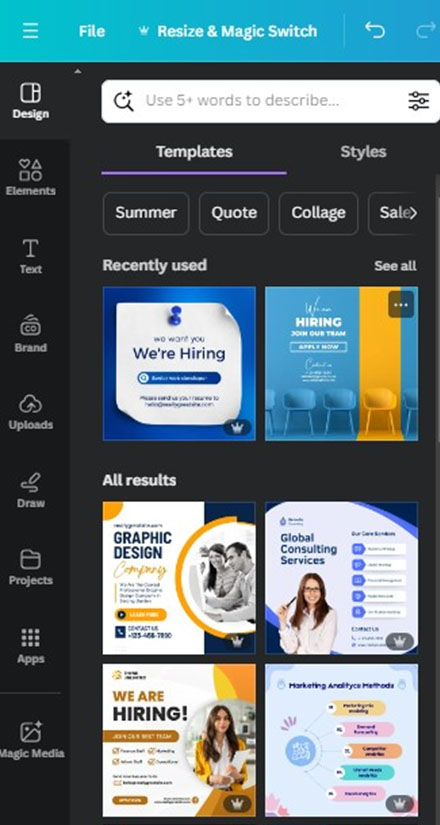
Another great feature of Canva is the variety of templates, fonts, icons, and stock photos it offers. Canva has thousands of ready-made templates for different types of designs, such as social media posts, flyers, business cards, and presentations. These templates give you a great starting point, and you can customize them to fit your needs. Canva also has a huge selection of fonts, so you can find the perfect style for your text. Additionally, there are countless icons and images that you can use to make your designs more appealing and professional.
Canva is designed to be accessible for both beginners and seasoned designers. If you’re new to design, Canva’s easy-to-use tool and templates will help you create impressive visuals without any hassle. The interface is straightforward, so you won’t feel overwhelmed. For more experienced designers, Canva provides the flexibility to create custom designs from scratch. You can also upload your own images and elements, giving you complete control over your work.
Creating eye-catchy content
Designing eye-catching social media posts with Canva is easy and fun. To start, choose a template from Canva’s large selection. These templates are professionally designed to look great and catch people’s attention. You can customize the template by adding your own text, images, and colors. This helps your posts stand out and reflect your brand.
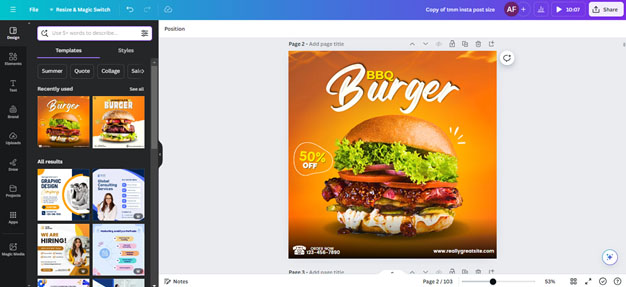
To boost engagement, use bright colors and clear fonts that are easy to read. Make sure your message is simple and direct. Adding icons and images can make your posts more interesting. You can also use Canva’s built-in animations to add some movement to your designs, making them even more attractive.
Finally, always keep your audience in mind. Think about what they like and what will catch their eye. With Canva, creating engaging social media content is quick and easy, helping you attract more followers and keep them interested in your brand.
Brand identity
Maintaining a strong brand identity is crucial for any business, and Canva makes this easier with its collaboration features and brand asset storage. When working on team projects, Canva allows multiple people to work on the same design at the same time. This means that team members can share ideas, make changes, and see updates in real-time, no matter where they are. This feature helps ensure that everyone is on the same page and that the final design reflects the team’s collective input.
Canva also provides a brand asset storage feature, which is incredibly useful for maintaining a consistent brand image. With this feature, you can store all your brand’s logos, color palettes, fonts, and other important design elements in one place. This makes it easy to access and use the same assets across all your designs, ensuring that everything you create looks formatted and professional. For example, if your brand’s colors are blue and white, you can save these colors in Canva and use them in all your posts, flyers, and presentations. This consistency helps your audience recognize your brand easily and builds trust.
By using Canva’s collaboration tool and brand asset storage, you can create a unified and strong brand image. These features help ensure that every piece of content your team creates is aligned with your brand’s identity, making your marketing efforts more effective and your brand more memorable. Canva simplifies the process of keeping your brand consistent, so you can focus on reaching and engaging your audience.
Free plans and its benefits
Canva offers a generous free plan that provides many resources to help you create amazing designs. With the free plan, you have access to thousands of templates for social media posts, presentations, flyers, and more. These templates are professionally designed and easy to customize. You also get hundreds of free fonts, icons, and images that you can use in your designs.
To maximize the free plan for your digital marketing needs, start by exploring the available templates. Choose ones that fit your brand and customize them with your own text, images, and colors. This saves you time and ensures your designs look professional. Use the free images and icons to make your posts more engaging and visually appealing.
Another way to make the most of the free plan is by taking advantage of Canva’s design tool. Experiment with different fonts and color combinations to find what works best for your brand. Use the drag-and-drop feature to easily arrange elements and create eye-catching layouts.
Additionally, you can collaborate with team members even on the free plan. Share your designs and get feedback in real-time, ensuring everyone is aligned with your brand’s vision.
In summary, Canva’s free plan offers a wide range of resources and tool that can help you create effective digital marketing materials without spending any money. By using the templates, images, and collaboration features, you can produce high-quality designs that enhance your brand’s online presence.
Conclusion
Canva has revolutionized digital marketing by making professional design accessible to everyone. Its user-friendly interface, vast selection of templates, and collaborative features help businesses and individuals create stunning visuals effortlessly. Whether it’s for social media, presentations, or marketing materials, Canva ensures a consistent and appealing brand image. By leveraging Canva’s tool, you can enhance your visual communication and stand out in the digital market. Explore Canva today and unlock your creative potential, no matter your design experience. Start transforming your ideas into impactful visuals with ease and efficiency.